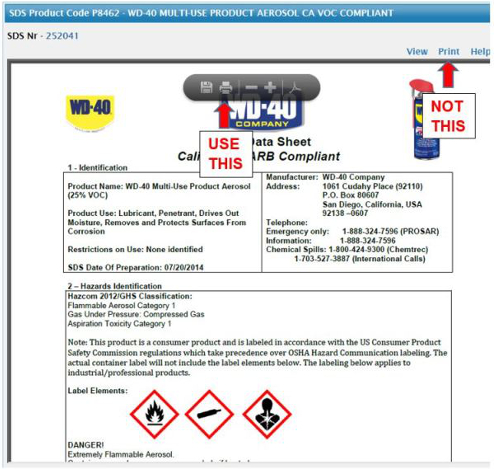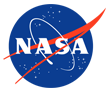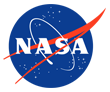Hazardous Materials Management System
Find a Safety Data Sheet (SDS)
The Safety Data Sheet (SDS) provides chemical identification, hazards, first aid, handling & storage, exposure controls, disposal and other regulatory information.
Easiest Way
- If the HM has a yellow inventory sticker, find the Safety Data Sheet (SDS) number (244931 in this example):
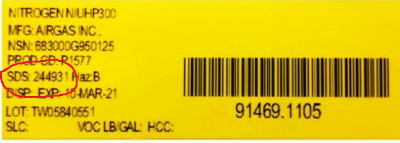
- Open the HMMS SDS website
- Enter the SDS number and click "Search"
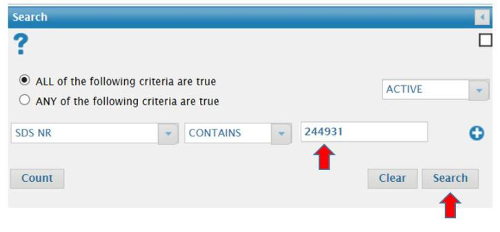
- Click the name:

- Save or print the PDF using this popup. Avoid the "Print" link on the page due to a software glitch.
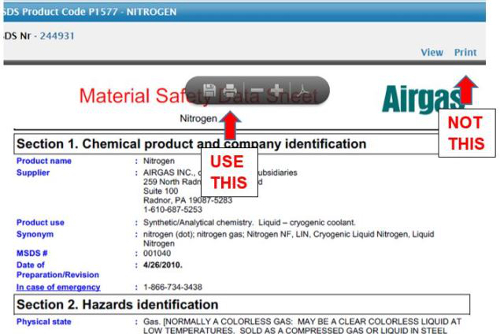
Still Pretty Easy
- Search by item name or trade name. Open the HMMS SDS website.
- Click the bubble beside ANY of the following criteria are true.
- Click the arrow beside the first blank and select Item Name from the drop-down menu.
- Click the plus sign to add another search line.
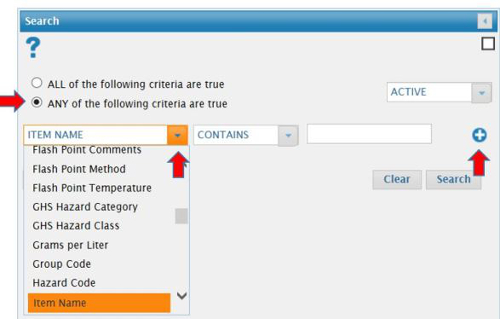
- Click the arrow beside the next blank and select "Trade Name".
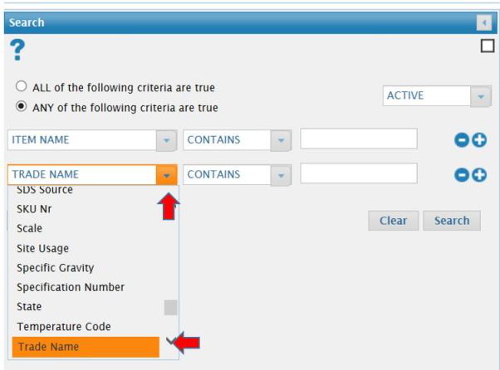
- Now fill in both blank spots with the name and click "Search".

- Click the name you want.
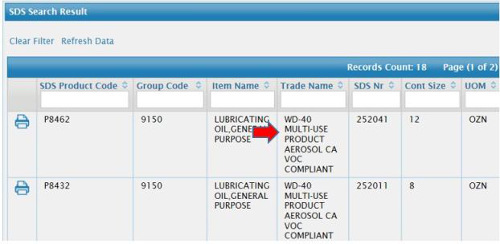
- Save or print the PDF file using the popup. Avoid the "Print" link on the page due to a software glitch.