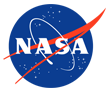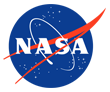Hazardous Materials Management System (HMMS)
Introduction
The Hazardous Materials Management System (HMMS) tracks hazardous material data. All hazardous material delivered to Central Receiving is entered into the HMMS inventory and labeled with a yellow bar code sticker.

Find a Safety Data Sheet (SDS)
A hazardous material's Safety Data Sheet (SDS) provides chemical identification, hazards, first aid, handling & storage, exposure controls, disposal, and other regulatory information. You can find SDSs at: https://nasagsfc.hmms.dla.mil/HMMS_Web_JSF/materialfunctions/catalog/sdsonweb.xhtml
You may also find Princeton University’s SDS website helpful.
Obtain Material
Buying New
If you order hazardous materials (HM), buy it through Stores Stock / Advanced Materials Management System (AMMS). If you know the AMMS stock number, order it directly at the AMMS website. If the item you want does not have an AMMS stock number, fill out GSFC form 20-19 (you can also search for the form). Then, email this form to GSFC-HMMS-Support@mail.nasa.gov. If you need help, email us or call x6-HMMS (301-286-4667).
Reusing Existing
HM turned in by other Goddard employees are available for reuse. Visit the HM Reuse Center to learn more about these materials and the HM reuse program.
Turn in Material
Full or Partially Full Containers
Full or partially full containers, and aerosol cans, can be picked up with a MOSI request to Code 250 for "Request for Waste Characterization". We reuse, recycle, or dispose of the material properly.
Empty Containers
For empty containers, request an "Empty Container Pick-up With a Yellow Inventory Sticker" through Code 270 in MOSI (under the Transportation section). Or call x4-4667 or email us if you would rather just send the sticker.
Program Contacts
For emergencies dial 911 or (301) 286-9111 from a mobile or other non-GSFC phone.
HMMS Support: GSFC-HMMS-Support@mail.nasa.gov, 6-HMMS (301-286-4667)
Progam Manager: Ken Yargus, 301-286-0518